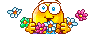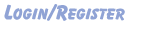Auction Instructions / Guide We now have a separate Auction section (similar to ebay)
To enter click on the Auction 2014 button in the top menu bar. This will take you to the main auction page with all the auction item listings.
All guests and members can view the Auction without logging in. To Add a listing or to Bid, please register for a Forum account (free) or Login. The auction will start on Sunday 16th November at 1500 hrs and close on Sunday 30th November at 2000 hrs which allows time for all payments to be made to Sunny Harbour rescue and items posted before Christmas. A Countdown box will be shown when the Auction Starts.
Main Auction PageThis will show all the auction listings as and when they are added. The newest and lowest bid items will be at the top.
On this page you have the following button options:-
Right Side- Unviewed Shows all the listings you have not looked at.
- MyBids Shows a list of all the bids you have made and which ones you are winning.
- My Listings Shows a list of all the items you have listed and the bidding history.
- Search Enter a search term to look for a particular auction item on the main page.
- Instructions This guide lol
Left Side- Back to Auction Will take you back to the main auction page.
- Add Auction Listing this takes you to the page to add your item to the auction.
- Notify This will enable notification private messages /emails to be sent to you for the whole of the auction!
Only select this if you want lots of messages about all the listings!How to Add an Auction Item1 -
Click on Add Auction Listing on the main auction page.
2 -
Enter your Item title in the top box.
3 -
Enter the item description in the larger Box. Please give a clear description of the item and any other useful information. You can use smiles etc as you would do in a normal post. It is suggested that where it is not actually a cat related item you come up with a devious and witty way of linking it to cats just for fun but not necessary! Its all fun

4 -
Including a Starting Bid/Price is optional - If you wish to have a starting bid, Enter in decimal format ie 5.00
If something is likely to get lots of bids then starting it off with no starting bid won't hurt but if something is a bit more specialist/higher value eg a microchip cat flap, that might only get one or two people bidding on it so best to start the price off at a realistic level so it doesn't end up going for 99p!
5 -
Untick or leave ticked the Notify option if you wish or not to receive notifications of bids etc on your item.
6 -
Add up to 3 images in Jpeg format. Either via a local file on your computer-click the browse button to select the file
or Enter an external website image link (incl the full image web address with the http/: at the front)
Each picture uploaded via the browse button will need to be under 350kb in size to save our Server space. If you are not sure how to resize your pictures, please contact a member of Staff who will help.

6 -
Click Save Listing button at bottom. You will be taken to a view your posted listing.
If you need to edit, click
Edit button to edit Text or
Edit file and pictures to edit your pictures.
Here's a sample of a last years auction item so you can see how listings were written
http://www.purrsinourhearts.co.uk/index.php/topic,44149.msg788240.html#msg788240
The auctioneers kindly need to cover the postage and packing costs of the items to be sent to the winning bidders. Thanks very much.Remember dear peeps that the aim is to sell sell sell and get as much money as possible for those needy rescue cats that aint as lucky as our own.

 How to Bid
How to BidOnce the auctioneers start listings with the auction items, the bidding can commence as soon as an item is posted and the auction has started. You are not able to bid on your own listings.
1 -
Click on to the listing title or picture in the Main Auction page you would like to bid on to see all details, pictures etc.
2 -
Enter your bid amount in the number box and optional comment in the text message box. Number bid Must be in decimal format. Ie 0.87 or 1.05 and Higher than the current highest bid. (Do not enter just 87 for an 87pence bid or you will be bidding 87.00 pounds!!!)
We welcome fightin in the comments box

and we have excellent smiles in our [more] smiles section for this ie

3 -
Click Place Bid button That's it!
The Auction will automatically close at exactly 2000hrs (using the Purrs site clock) on 30th November. The highest bid before close will be the winner of the item!
You will not be able to bid a second after so try (lol i said try) and get your bid in before that time.

On 30th November at 2000 hrs when the auction ends, there will be instructions on how to send your money to Purrs in our Hearts and how to contact the Auctioneer with your address for your winning item.
All bidders undertake to pay the full amount to Purrs in our Hearts on behalf of Sunny Harbour Rescue, and
only on receipt of the money will the item will be dispatched by the auctioneer via first or second class or Hermes/courier so that it arrives before Christmas, subject to any snail-like posties!
Not only is this a serious auction for a great cause but it is of course total madness and we expect everyone to act accordingly

so loads of fun can be had by all!
Any questions, Just ask in our Auction chattin thread on the forum –
http://www.purrsinourhearts.co.uk/index.php/topic,45220.0.htmlLets hope we can raise an amazing amount of money this year for the needy, homeless cats at Sunny Harbour and thank you so much in advance to everyone who auctions and bids.