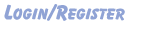Great hun



You should of seen my typing in their. Noone could understand what i was saying cause i was doing it too quick and spelling was awful!! ha ha
Have a play with the options, find the best view for you and it will save those settings for you every time ya go in. You can make text a different font type, bigger etc, have sounds on or mute in there etc.
The other bits you can change are above the typing box is the button B which if you press this before you type the text comes out bold, Press the I button before you type makes the text slant
If you press the colour box before you type you can select the colour of the text.
The save button opens another window with all the past meesages so you can print them off if you want to keep a record of any important meessages re Rescue etc.
There is a scroll bar once the messages get longer than the viewing box so you can scroll back to the see the past 300 messages from when you went into chat (the cats basket) .
xxxxxxxxxxxxxxxxxxxx