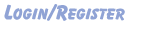Hi Sarah

to Purrs, you'll love it here, full of friendly helpful advice if needed and lots of us wittering on about our cats (me included

). Can't wait to see pics of your little ones, I have a Bengal addiction so please hurry up as I need my fix!
How to post picsI have recently started using photobucket, you upload your pic to photobucket.com, you then resize the pic clicking edit above the photo, click resize and choose the messageboard size. To make the photo show in the actual post (rather than a link to photobucket) all you need to do is instead of copying the URL link from photobucket (top box under the pic in photobucket) you copy the I M G code (third box under the pic in photobucket) this inserts I M G at the end and means that the actual pic shows up instead of a link to it. With photobucket you choose where the pic goes ie) Photo then some words underneath 'I love Tiggy she's so pretty' then another photo then more words etc but if you choose the method below it puts all pics at the bottom of the post.
Another way...
If you use XP there is a great resizing tool, once you have downloaded it (takes 30 secs) you don't start a special program just go to your pics in the normal place and right click on the picture you want and resize - dead easy. Resizing a pic then takes about 2 seconds. You're pic will show at the bottom of the post fairly small but when anyone clicks on the actual pic it displays it larger.
http://www.microsoft.com/windowsxp/downloads/powertoys/xppowertoys.mspxIt's the 11th one down on the right hand side - Image resize.
Once installed right click on the photo you want to resize.
Select resize pictures
Select advanced
Select custom
Put in 400 by 300 (can actually be larger than this as the site has recently increased it's photo size limit so play around if you want them even bigger)
Click ok and it makes a custom photo ready for uploading in the normal way.