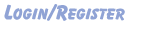Here is how to put your photo on
1, Resize your photo to 400 x 300
2. Save your photo’s on your computer in ‘jpeg’
3. Sign up to
www.photobucket.com – it’s useful to remember the passwords (I keep forgetting mine)
4. When you have registered on photobucket – you will see a ‘field’ called IMAGE and ‘browse’ – click on browse and find one of the photo’s you saved on your computer.
5. Click on ‘submit’
6. Keep doing no.3 & no. 4 with the rest of your photo’s. You can store lots of photos in photobucket this way.
7. NOW NEXT STAGE
8. Choose which photo in photobucket you want to put onto the forum, below the photo is a ‘field’ called IMG – click on IMG and it should highlight the whole of that ‘field’ – rightclick on the mouse on that highlighted bit and choose ‘copy’
9. Paste it into your post box if you click the space bar twice, then you can paste another photo, then click enter and then you can put your info on about your photo
Hope this helps